Google Workspace Email for Business
A Microsoft 365 Alternative

Subscribe to Google Workspace, formally known as G Suite
Gmail
Deploy Google’s Gmail for Business & Large Enterprise.
Use Your Own Domain
Create email user accounts on your business domain.
Google Drive
Start with 30GB storage. Standard plan increases to 2TB.
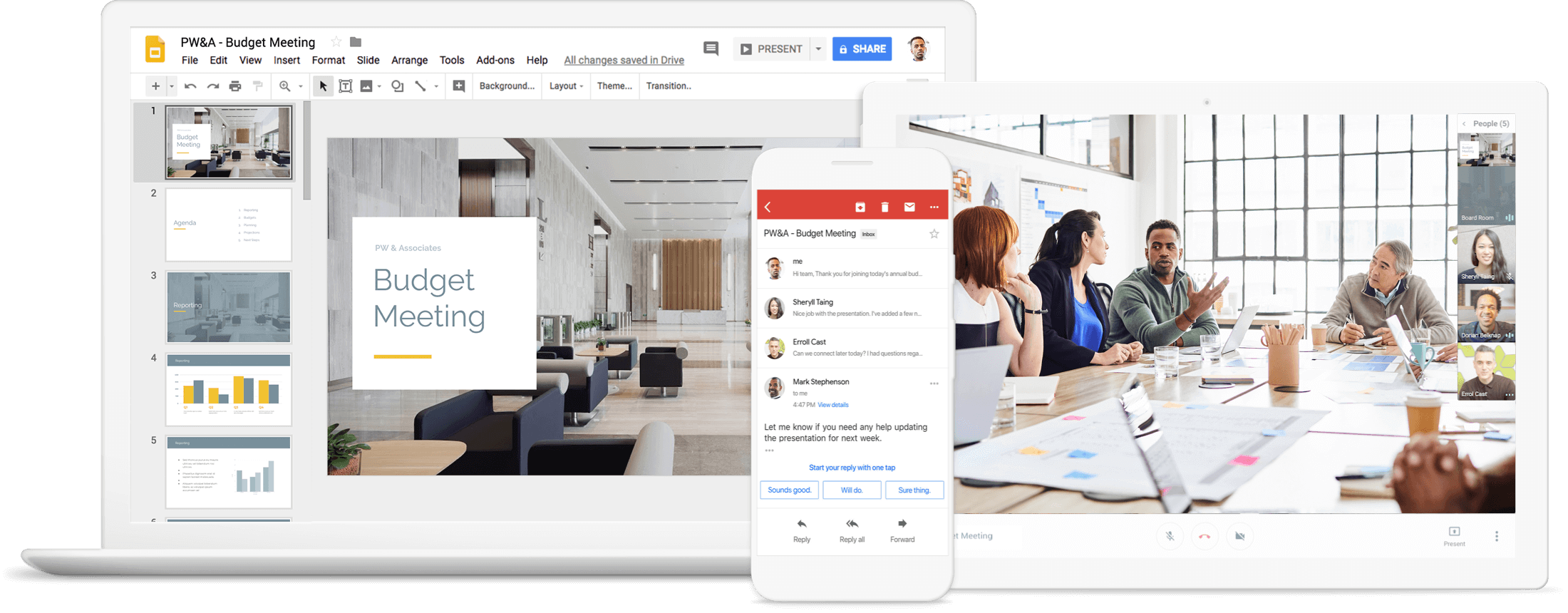
Integration
Easily Integrate with Google apps and many third-parties.
Sync
Calendar, contacts & email are synced across all devices.
Google Calendar
Effortlessly manage individual and team calendars.
Google Workspace Subscription Plan Pricing
Google Workspace
Business Starter- 30GB mailboxes & storage
- Gmail, Drive, Meet, Cal
- Chat, Docs, Sheets, Slides
- Keep, Sites, Forms
- 100 user video meetings
- Web access only
Google Workspace
Business Standard- Business Starter, plus:
- 2TB storage for email & docs
- Google docs and sheets
- Calendar and hangouts
- 150 user video meetings
- Online apps only
Google Workspace
Business Plus- Business Standard, plus:
- 500 user video meetings
- Track attendance & record
- 5 TB cloud storage per user
- Enhanced security & controls
- Vault & eDiscovery
Pricing for Canadian clients only. Prices are per user on a monthly basis without annual commitment.
Business-class email service from Google
Understand the value Google Workplace provides to SMBs
Gmail and productivity tools designed for a business
Looking for an alternative to Microsoft 365?
Google Workplace makes working together easy. When choosing an email service for your organization, consider a Gmail-like platform that is designed for business.
Create Gmail-powered email accounts using your own domain instead of email accounts ending in @gmail.com. Utilize Google’s suite of apps such as docs, sheets, calendar and more.
Google apps make it easy to communicate
Collaborate with colleagues and clients in a way that is just not possible with consumer grade email accounts by utilizing a comprehensive set of communications tools delivered by Google:
- Schedule meetings in a breeze
- Share your calendar and schedule
- Join video calls from anywhere
- Gmail interface for business
- Mobile device sync & solutions
- Google Hangout: Meet & Chat
Top reasons to use Google Workspace
Thinking of making a move to Google Workplace? Here are the primary benefits:
- Make decisions faster
- Collaborate in real-time
- Store & share files in the cloud
- Secure your data and devices
- Communicate using Voice
- Alternative to M365
- Suite of business apps
Google aims to deliver a similar experience to that of Microsoft 365.
Google’s collection of communication, mobile, and collaboration applications have contributed to the rise of a new era of connected workers. Many SMBs are realizing the benefits of Google Workplace now more than ever before.
Google Workplace Apps
Gmail
Since 2004 Gmail has become a well-known consumer email platform, connecting millions of individuals to the rest of the world. It is arguably the most popular Google application and has been enhanced for Business and Enterprise use within G Suite.
G Suite allows your business to create email accounts using your own business domain like info@yourbusinessname.ca rather than info123456@gmail.com. Plus, with the convenience of G Suite, users can access their apps from anywhere, even without an internet connection. However, an internet connection is required to send and receive email or sync to the cloud.
Gmail for Business and Enterprise keeps the easy to use labeling system that results in efficient categorization of your business email data. It also shows previews of un-opened attachments and facilitates read receipts where requested.
With respect to security, Gmail within G Suite provides server to server encryption, S/MIME encryption and protection from loss of data. Easily transfer your existing email data from Lotus or Outlook email platforms and use Google Calendar to stay on top of upcoming events.
Google Calendar
Google Calendar is also another widely used G Suite app. Within Calendar, users can effortlessly manage individual and team calendars. It is also easily integrated with other Google applications such as Google Drive, Sites, Hangouts, and of course, Gmail. This way, all of your scheduling and event information will be maintained and managed from one central location.
Google calendar allows for fast checking of co-worker meeting availability and includes features where users can view multiple calendars on a single screen. Staff can choose to show all of their scheduling details or show only those dates and times that are available.
Anyone can make changes to their Calendar on-the-go using a mobile device and are easily integrated with Google Sites. Similar to email data transfers, existing Calendar data can be easily moved from iCal, Outlook and Exchange into G Suite.
Google Hangouts
Hangouts Meet
Hangouts Meet enables your department or your entire organization to chat or carry out online meetings with co-workers including those who work outside of your organization. Joining a chat or meeting is easily done from a scheduled Calendar entry or by invitation via email.
Accessible from Google+, Gmail, Windows Desktop or Google Chrome using an add-on. The Enterprise package creates a new phone number for each meeting, however the Business package does not.
G Suite’s Business Package allows up to 25 users and the Enterprise Package offering a maximum of 50. Users can make documents available for viewing that, together with the virtual meeting, can be recorded and stored to Google Drive for future reference.
Hangouts Chat
G Suite’s Chat provides chat rooms coupled with an easy to use direct messaging platform and separate virtual spaces for coordinating projects and archiving threaded conversations. The platform is designed for the tracking of milestones and progress with great features to follow up on points of interest.
Hangouts Chat includes the ability to integrate with third partiy applications and of course G Suite applications such as Google Docs, Slides, Drive and Search.
The platform is secured by various security certifications such as ISO 27001, ISO 27017, ISO 27018, HIPAA & AICPA/SOC.
Google Docs
Google’s version of a word processor offers many collaboration features to facilitate teamwork among employees.
Users will able to access and edit documents simultaneously and your work is automatically saved in Google Drive. Sure, you can still notify staff members when you are done making changes but instead of attaching the revised document, users can send a link to the document and share it with those inside and outside of the organization, regardless of if they have a Gmail account or not.Working together online has never been easier.
The Google Docs platform includes features such as:
Templates, which bring consistency to your documents
Modes, so users can view, edit and make suggestions based on permissions
Formatting choices to download docs into Adobe PDF’s or Microsoft .docx files
Comment feature provides ability to ping someone directly and assign tasks
Google Sheets
Google Sheets, if you are not familiar, is Google’s version of the Microsoft Excel Office app. In other words, it is a spreadsheet designed for workplace productivity.
Google Sheets users can:
- Work on sheets concurrently with other users while automatically saving work as edits are made
- Integration with other Google apps and the internet to upload third-party data
- Implement macros which simplify repetitive work flows to save time
- Import data from .csv, text and .docx files
- Utilize custom templates
Google Sites
Google Sites make it easy to build websites without programming or website design skills. It allows the user to insert content directly from the following apps:
- Calendar
- YouTube
- Drive
- Maps
- Docs
- Sheets
- Forms
- Slide
Users can collaborate in real-time with team members without worrying about conflicts and locked pages. They can also choose from a variety of themes for specific fonts, colours and images to consistently style a website.
Google Admin
Google Admin can manage:
- Users: add, remove or edit users
- Devices: oversee corporate information security across all devices
- Groups: make group and individual mailing lists
- Buildings: supervise systems, rooms and users
- Apps: oversee G Suite applications and settings
- Security: oversee G Suite security and protection
- Jobs: include and oversee administrators
- URL’s: add or remove domains
- Data: import messages, schedules and contacts
- Reports: track use of G Suite administrators
- Billing: see charges and oversee licenses
- Corp profile: update data about your organization
Google Vault
Google Vault is a more secure way of storing corporate information. Vault is primarily used for:
- Archive: set maintenance principles to oversee to what extent information is held before user accounts are deleted, truncated or erased
- Legal holds: place a hold on a user account to ensure the data is not removed so as to adhere to certain compliance regulations or legal requirements
- Search: search your domains information by client account, keyword or date. Vault facilitates Boolean and Wildcard search
- Export: transfer information for extra-handling and future audit
- Audit reports: review Vault reports to find out about activities Vault users have carried out during a predefined time-frame
Google Mobile
Google Mobile offers versatile administration for Android, iOS, Windows, and other portable devices. It incorporates screen locks, solid passwords, and the capacity to erase private information using device or selective wiping on Android or iOS. From the Admin dashboard, administrators may secure and oversee Gmail, Google Drive and other Google apps. Also access charts and reports concerning mobile usage.
App Maker
Google App Maker enables clients to rapidly create proficient applications without learning complicated computer code. It does this by utilizing the App Maker’s intuitive wizard interface. The application is accessible in the G Suite Business and Enterprise plans.
Google Keep
Keep is a basic note-taking application accessible on iOS, Android and the web. Like other G Suite applications, Keep matches up itself over every one of your gadgets so your information is available anyplace, whenever. Keep gives the administrator a chance to oversee records, photographs and audio before, for instance, deletion.
Google Drive
Google Drive has the capacity to store data records in the cloud. It is easily incorporated with most G Suite applications which enables you to store and offer documents from Google Docs, Sheets, Slides, and others Google apps. One pleasant highlight is that Google Drive lets you see distinctive record positions—including Microsoft Office records—without having to download those records.
Google Search
Google Cloud Search integrates with other G Suite applications and some third party applications which enables you to look through Gmail, Docs, Drive, Calendar, and more, simultaneously. Cloud Search uses machine learning to propose recommendations and return the most applicable outcomes across various frameworks in more than 100 languages.
Jamboard
Google Jamboard is a partner application for G Suite users, an intelligent whiteboard created by Google. With the Jamboard application, users can access and edit Docs, Sheets, Slides, and have photographs stored in Drive.
Email Comparison

Leverage the power of Google
Go back to Business Email main page

