Support for Microsoft SharePoint
Helping SMBs operate SharePoint Sites

As a Microsoft Partner, we are more than just familiar with SharePoint

Troubleshoot site related issues
Reconfigure folder structure(s)
Remedy permission related problems
User management functions
Support for special integrations
Help for complex SharePoint integrations
and more........
SharePoint Consulting, Migration, Configuration, Deployment & Support
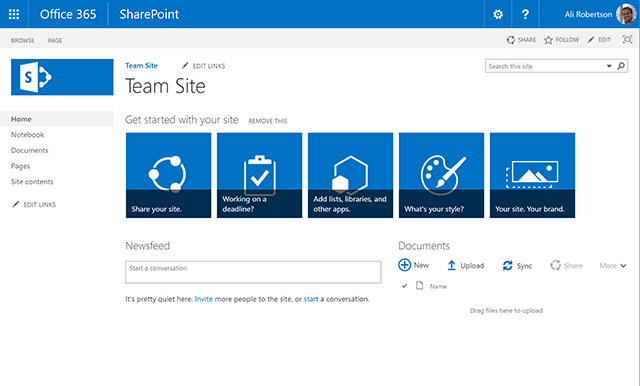
SharePoint Consulting
Expert SharePoint consultants to navigate your SMB through simple or complex SharePoint site operations.
SharePoint Migration
A migration team ready and prepared to move your existing data to SharePoint Online from anywhere.
SharePoint Configuration
Technicians to program SharePoint the way you want, setting up standard and advanced functions.
SharePoint Deployment
Getting your team ready for SharePoint Online. Testing the setup and providing logins, training and other information.
SharePoint Supports
Troubleshooting issues and performing maintenance functions along the way. Keeping SharePoint healthy.
Additional SharePoint Information
SharePoint's Primary Function
SharePoint is a business collaboration tool. At it’s core, it allows you to store and share files from a SharePoint Site (in the cloud) with people from inside and outside your organization. Share in a way that keeps you in control of the files being shared by taking advantage of rich features which facilitate security and control. Set read-only option, who can access the files and for how long. Your data gets synced between all of your devices allowing seamless transition from one device to another. Even if you cannot get online, save your files locally to be synced as soon as you are back online.
SharePoint Customization
1CS is a Microsoft SharePoint Consultant. We can customize your SharePoint site(s) including Office 365 SharePoint customization, demonstrate how to implement add-ins, opentext SharePoint integration, online records management, contrast SharePoint project site vs team site and explain Sharepoint storage costs.
We can also migrate your Microsoft Exchange Email Service or other email platform to Microsoft 365. There are other SharePoint related functions we can perform. If there is something your organization needs to do with SharePoint, we can definitely support your SMB and provide other IT Support Services.
SharePoint Training
Our SharePoint enthusiasts will demonstrate how SharePoint works, training you and your staff how to use it. Additionally, we can supply your SMB with SharePoint training videos, Microsoft SharePoint portal documentation, Sharepoint communication site examples, Sharepoint best practices for team collaboration sites, guide you through Sharepoint contacts app, records management, compare different versions, show you examples of good sites, show you how to collaborate internally and externally.
SharePoint Consulting
In addition to support services, we also provide IT Services to assist our Clients with complicated issues that likely cannot be addressed by internal personnel. As a high-tech consulting firm, our staff is ready to examine your business’s challenge and determine the best option, be it (1) building a customized SharePoint solution including hybrid environments, (2) develop a customized SharePoint mobile app or (3) migrating sensitive content databases while maintaining security and functionality during the process. Our experts will align SharePoint with your actual business environment and real world needs.
Advanced Support Functions
If your SharePoint experiences issues with functionality, 1CS will search for the cause and reconfigure to get you back up and running. We can respond to your support request very quickly, often resolving issue the day of and most crucial cases within 1 to 2 days. Our SharePoint IT Support Services include:
- Verification & debug coding errors
- Remediation of hardware and architecture issues
- Including poorly designed farms, mis-distribution of server roles and overloaded servers
- Reconfigure applications and features such as workflows, search issues and add-ins incompatibility issues
- Resolving user authentication issues and permissions
- Fix content issues with crawling and indexing, creation and sharing
- Addressing performance problems such as integration issues, poor page response time and unavailable site message
SharePoint Management
As a SharePoint Service Provider, we offer Continuous SharePoint Maintenance as part of a Managed Service Package. 1CS provides SharePoint maintenance services to organizations who do not have in-house SharePoint experts. These packages include:
- Frequent updates of the SharePoint platform with installation of feature and service packs which will guarantee high-performance, enhance development and allow greater support capabilities
- New customized features which will make your SP solution attractive to end users and more effective in general
- Oversee it’s Integration with Azure Cloud Services and ERP, HRM, CRM, or other enterprise systems
- Security audits and the installation of security patches which will protect processes and collaborations
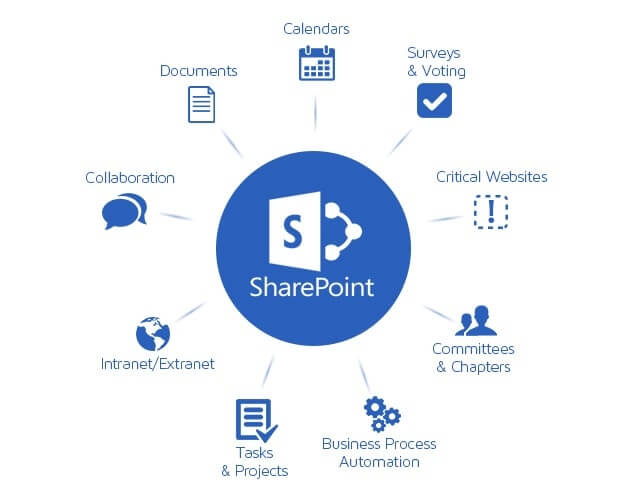
Did you know that SharePoint data should be backed up by a third-party?
A common misconception about cloud-based services such as Microsoft 365 is that they are backed up. Please keep in mind that one cannot truly backup something to itself. Instead, Microsoft provides data protection measures which allow you to restore certain data within a limited period of time. 14 days for Exchange email data (unless configured for 30) and 93 days for OneDrive or SharePoint data. However, there are some exceptions to these time periods, such as permanently deleting OneDrive files or if OneDrive starts purging your recycling bin due to being over quota. Of course, you can only restore data from the recycling bin which you know if missing within these limited time periods. If you are looking for a backup of your SharePoint files with a longer retention period or which will never purge, read about SaaS Protection.
We use SharePoint internally to manage our own business

Go back to Microsoft Support main page

