Datto SaaS Protection: Backup Microsoft 365 data
Managed cloud-to-cloud backups for Microsoft 365


1CS is an authorized reseller of Datto SaaS Protection Managed Cloud Backup Solution
Top Reasons to Back Up Your M365 Data:
Microsoft does not backup your data
Just because data resides in the cloud does not mean that your data is backed up to the cloud. There is a difference. microsoft.com
Cyberattacks are not slowing down
In Jan 2020, 475,000 Microsoft accounts were fraudulently accessed using a common password such as “Summer2021*”. sophos.com
Data breaches are substantially hurting SMBs
In 2020, nearly 25% of Canadian businesses experienced a data breach involving customer and/or employee information. circa.ca
SaaS apps like Microsoft 365 and Google Workplace are being adopted by SMBs at an exponential rate. However, their popularity makes them an attractive target for attackers. Read more about the top 3 reasons to backup Microsoft accounts.
Take a crash course on SaaS Protection
Understand the concept of and need for cloud-to-cloud backup
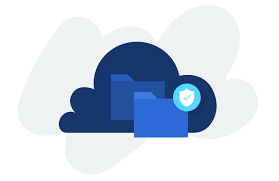
But really, if my M365 data is in the cloud, why do I have to back it up?
Microsoft does not backup your Data
Data stored in cloud apps is substantially safer than data stored in most on-prem backup systems, however “safer” does not imply that it is “bulletproof.” Approximately 1/3 of SaaS users say they’ve lost data stored in a cloud-based SaaS app. While many SaaS apps do provide for certain data protection measures, they are certainly not infallible, and today’s cloud providers have little reason to highlight security flaws. Hence, the need for a cloud-to-cloud backup.
Google, Microsoft and Salesforce do a decent job of protecting data. But yet, data loss occurs every day. The single leading and unavoidable cause of cloud data loss is end user error. Other causes include intentional removal by a discontent employee, online attackers and external application errors such as data sync issues including data over-writing. When data loss occurs, it’s likely not the fault of Google, Microsoft, or Salesforce.
Are you familiar with using Microsoft 365 data protection measures?
The reason we ask is because we understand these measures to be insufficient for backup purposes and wanted to take the time to highlight some of the common misconceptions about cloud based services like Microsoft 365.
- Just because data resides in the cloud, it does not mean that cloud data is being backed up
- Backing up data to the same location as the data which is being backed up does not constitute a proper backup
- Not all backups are the same. The shorter the recovery time, the less downtime you will experience
- Read why Microsoft data protection measures are hard to use and have pitfalls
If Microsoft had a versatile and redundant backup system in place they would boast about it. In fact there are many possible ways that data loss may occur or that data protection measures may be inadequate to restore your data, should you need to.
Here is a summary of what Microsoft’s service agreement says about backups:
- Microsoft recommends that users have a regular backup plan due to Microsoft related disruptions and outages [section 6(b)]
- Microsoft talks about the importance of having a regular backup plan for when you close your account or it gets cancelled [sections 4(a)(iv) and 4(f)]
- Microsoft makes no warranty that content loss won’t occur [section 11]

Want to learn more about why SaaS, on it’s own, does not constitute a backup? Review our eBook.
The cost of protecting your Microsoft 365 data
M365 SaaS backup
per user- Time-Based Retention, up to 1 year
- No minimum
M365 SaaS backup
per user- Infinite Cloud Retention
- No minimum
SharePoint backup
per site- Time-Based Retention, up to 1 year
- 2 site minimum
SharePoint backup
per site- Infinite Cloud Retention, up to 1 year
- 2 site minimum
*Protect some or all users on your domain*

Datto SaaS backup specifications
for Microsoft 365 Data
Restore Exchange email and contents to Exchange
Restore OneDrive files and folder to OneDrive
Restore Teams messages and contents to Teams
Restore SharePoint files and folders to SharePoint
SaaS data backup frequency is 3 times daily
Failed backup notifications are generated on a daily basis
No physical appliance is required. Cloud-to-cloud backup
Data backup exceeding 200GB is provided at $.10/GB
Choose from Time-Based Retention or Infinite Retention
Mitigate the risk of data loss with an M365 SaaS backup designed and priced for SMBs
There are 2 Datto SaaS retention options to choose from:
Datto's Time-Based Retention Policy (up to 1 Year)
Time-Based Retention (TBR): Backup snapshots are retained for up to one (1) year in the Datto Cloud, following the schedule denoted below:
• 3X daily backups are retained for 30 days
• Dailies are kept after 30 days
• Weeklies are kept after 90 days, then stored rolling, for up to one (1) year
Datto's Infinite Retention Policy (More than 1 Year)
Infinite Cloud Retention (ICR): Backup snapshots are retained in the Datto Cloud, following the schedule denoted below:
• 3X daily backups are retained for 30 days
• Dailies are kept after 30 days
• Weeklies are kept after 90 days
• Monthlies are kept after a year, then stored for selected retention period
SaaS backup retention copies to suit any time-based requirement. Retain snapshots in the cloud for as long or as little as you need.
Microsoft 365 and Google Workplace Data are not Sufficiently Protected
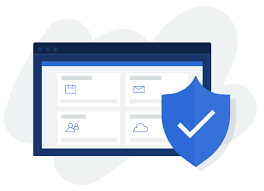
Data in a SaaS environment such as M365 is not immune from permanent data loss due to human error or mischief, hacking or a ransomware attack. Furthermore, the shift to remote work has generated a new wave of online attacks. Subsequently, just 12% of all harmful traffic targeted remote workers, but this increased substantially to 60% during the pandemic, according to ITProPortal.
Many SMBs assume that by using cloud apps such as Microsoft 365, that backing up their data is no longer necessary. Unfortunately, this can be a risky assumption. Despite Microsoft and Google ensuring that they won’t lose your data, each makes no guarantee when it comes to you losing your data.
Your important cloud data is as susceptible to unintentional or deceiptful deletion, ransomware and other forms of data loss as compared to local applications. Would your SMB be able to manage if you permanently lost your data or had to wait days to get it back? Relying on Microsoft or any SaaS provider to establish the protection your SMB needs puts you at risk of losing your valuable business data.
An independent data backup separate from the SaaS app itself is necessary to avoid the most common data loss pitfalls. Setup, backup, and recovery can all be done remotely by us, ensuring data is protected and managed easily.
Go back to Cloud Backup main page

