Managed Cloud Backup Solutions for SMBs
An insurance policy for your data and systems
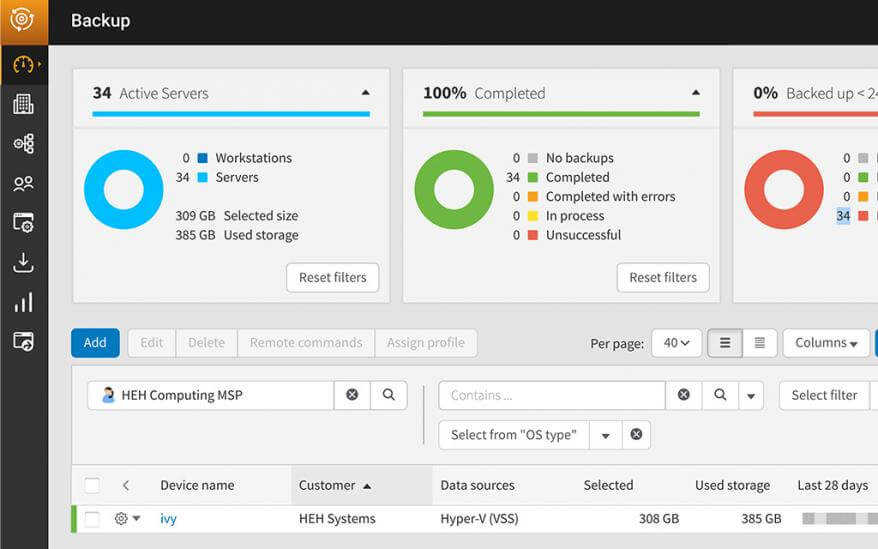
Our Backup & Recovery tools allow us to manage the storage, retention and restoration of critical devices and SaaS applications:
Workstations
Cloud backup and recovery for desktop and laptop computers. Backs up files, folders and system state. So that we can restore your data and system, should the need arise.

Servers
Backing up server data to the cloud. Backing up files, folders and system state. In order to be able to partially or fully restore your server in the event of a disaster.
Nas Devices
Backup Nas device to the cloud. Including files, folders and system state. To protect data stored on a Nas device and facilitate granular or full restore in the event it is required.

Office 365
Protect Office 365 user accounts including Exchange, OneDrive, Teams and SharePoint. These are not backed up by Microsoft, but should be backed up as per Microsoft’s terms.
GSuite
Protect GSuite user accounts including Gmail, Calendar, Contacts, Drive & Shared Drive. These are not backed up by Google, but should be backed since Google data can be lost.
With proactive backup solutions from 1CS, you don’t just get a cloud backup, your business gets a cloud backup Manager
What would be the cost to your business if you lost your critical data?
Top data-related threats facing SMBs
Data Loss
Loss of data can occur for many reasons including a ransomware attack, flood or fire, theft, over-writing, accidental deletion and user mistakes, malcious activity, disgrunteled employees and failing equipment. Disasters can take many forms.
Cost of Downtime
Downtime occurs when a business experiences data loss or when systems fail. A reliable cloud backup with fast and flexible restore options reduces downtime and thus reduces the cost of downtime. Time to recovery matters.
Unreliable Systems
When information technology fails, businesses can lose access to, amoung other things, their data. With our cloud backup solutions, data can be accessed and used from the cloud or restored from the cloud onto a new device.
Compliance
Adhering to industry or goverment imposed regulations can be difficult, especially without the proper tools. The location, encryption and retention of data can are important factors in selecting a suitable cloud backup.
Mitigated with a robust cloud backup solution from 1CS
Reducing the cost and complexity of data assurance
Our proactive cloud backup and recovery solutions for SMBs are supplied and backed by:

N-able
N-able is a leading provider of powerful IT management software with global reach. Founded in 1999 as SolarWinds, it had about 300,000 customers as of December 2020, including nearly all Fortune 500 companies and numerous US federal agencies.
Canadian data centre located in Toronto

Datto
Datto is a worldwide leading provider of IT management solutions. Datto provides solutions to half a million businesses across more than 130 countries. Since its inception in 2007, Datto has earned hundreds of awards including awards for product excellence.
Canadian data centres located in Toronto and Calgary

Acronis
Acronis is a global provider of cyber protection solutions. Since its founding 2003, more than 500,000 businesses in more than 150 counties have come to rely on Acronis. Acronis boasts that they have more than 5.5 million prosumers and voer 50,000 partners.
Canadian data centres located in Montreal and Vancouver
With proactive backup solutions from 1CS, you don’t just get a cloud backup designed and priced for SMBs, you get a cloud backup Manager backed by leading global providers
Enterprise-class Performance and Capability tailored and priced for SMBs
Key features of our cloud backup solutions for SMBs
Incremental Backup
After the first full backup, only changes to the data are backed up. Results in not having to do another full backup, significantly reducing the backup time, storage space, network traffic and workload of your devices.
Restore to Disssimilar Device
Option to perform a bare metal restore of your data to dissimilar device. There’s no need to be concerend with purchasing that new server anymore. Data from an older device may be placed onto newer workstations and servers.
Virtual Server Compatible
Cloud backup solutions for virtual servers from the same management platform that we use to back up your local servers. Including VMware® and Microsoft Hyper-V®. Virtual Servers can also be monitored and managed, similar to a local server.
Flexible Recovery Options
Recover data from almost any point in time, regardless of if its just one file, multiple folders or a complete restore. Our recovery tool has the ability to setup proactive or manual data recovery from servers and workstations.
Notifications and Reports
All cloud backups have some form of failed backup notification. Wide range of detailed reports available depending on the particular backup solution. So you can rest assured knowing that your data is well protected.
A backup plan which is light on your system and heavy on capability
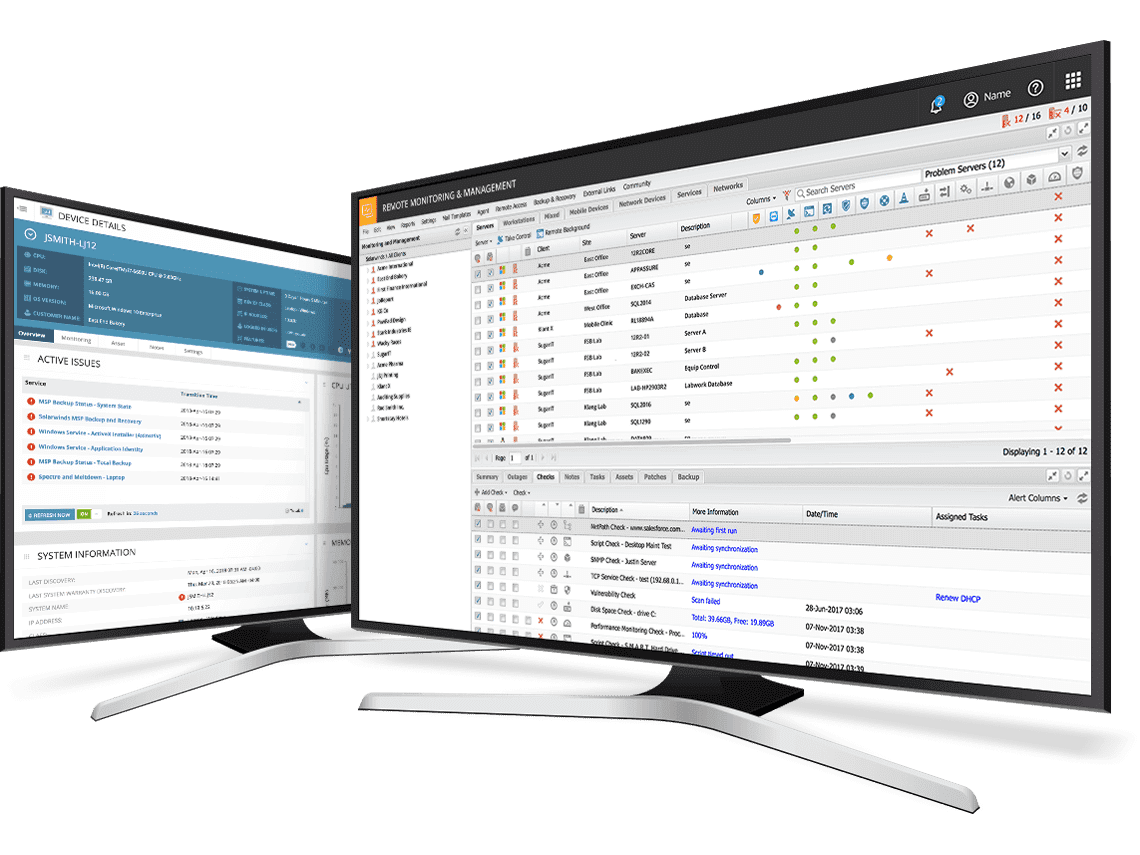
Cloud Backups are a cornerstone of our Managed IT Services
A well designed backup strategy is an important part of security management. The process should be automated and alert-based, not relying on individuals to carry-out repetitive tasks. Below are some of the benefits:
- Low Cost of Ownership
- Total Peace of Mind
- Reduce Your Day-to-Day Operating Costs
- Safeguard Business Information
- Ensure Business Continuity
- Increase Productivity and Decrease Downtime
- Detailed Reporting Information
What's a Backup?
The copying and saving of data with the ability to restore it after an event of data loss is a backup. Otherwise identified as the process of backing up. Backing up data to the cloud represents one of the more significant Managed IT Solutions we provide.
Purpose of Backup
The purposes of a backup is two-fold. The first is to recover data after its loss, loss either by corruption, deletion or some other means. The second purpose is to recover data from a previous date and time. Although backups commonly constitute a form of disaster recovery, alone, backups should not be considered “disaster recovery”.
Forms of Backup
- USB Drive
- External Hard Drive
- Cloud Based Backup Solution
- Hosted Environment
- Virtual Server
Many businesses are familiar with backing up files to a USB drive or using a cloud storage service. This would probably be done by dragging a file onto a USB drive, cloud file or through the use of automated backups from developers like EaseUs, where pre-selected files are chosen for automatic backup at pre-determined dates and times. Of course, it can be more complicated, depending on the technology infrastructure of the business and the Managed IT Solutions being provided.
1CS Knows Backups
Setting up a system for regular and thorough backups is a must for business. There are many different backup programs to choose from and we can assist you in selecting the ideal solution for your business. It’s important that the backup software suits the needs of your business and that it overwrites a previous version while keeping some previous copies in case there is need to recover data from a previous date and time. As an MSP, backups are something we can help your business with.

